Activity Life Cycle in Android
Understanding Activity Life Cycle in Android
Before using Android Activity in your application, It is important to learn about the complete details of an Android Activity Lifecycle.
As a user navigates throughout an app, Android maintains the visited activities in a stack, with the currently visible activity always placed at the top of the stack.
During its lifetime, an Android activity will be in one of the following states:
- Running
- Paused
- Stopped
- Killed
Activity Life Cycle methods
Android Activity Lifecycle is controlled by 7 methods,
They are as follows,
- onCreate()
- onStart()
- onResume()
- onPause()
- onStop()
- onDestroy()
- onRestart()
Lets have a quick look at the Activity lifecycle with diagram,Click Here

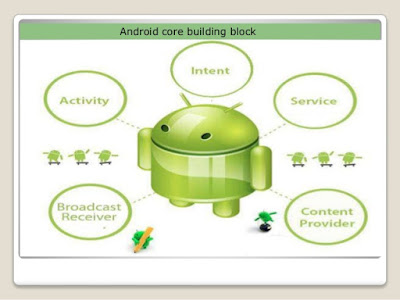
Comments
Post a Comment