Local vs global search
There are essentially two kinds of search in Android:
- local search and
- global search
search is appropriate for nearly every type of app. A recipe app could offer users to
search for words in the title of the recipes or within the list of ingredients. Local
search is strictly limited to the app offering it and it’s results are not visible outside
of the app.
Global search on the other hand makes the content also accessible from within the
Quick Search Box on the home screen. Android uses multiple data source for
global search and your app can be one of it. In the next screen taken on a tablet you
can see the results of a Google search on the left and some results from apps or for
app titles on the right.
Quick Links
The user experience for local and global search is a bit different since global search
uses multiple data sources. By default it provides search results from Google,
searches for installed apps or contacts on the device and it also might include
results from apps that enable global search. The following screenshot of a phone
shows all content that is included in the list of search results.
For an app to be included in this list, the user must explicitly enable it. From the
perspective of the user doing the search this is a very useful restriction. That way
users can limit global search to include only what they really are interested in. For
app developers that tend to think that their content is the stuff any user is most
likely searching for, this of course is a big letdown
You should use global search only when your content is likely to be searched for
from the Quick Search Box. That might be true for a friend in facebook but not
necessarily for a recipe of a cooking app. I will cover configuring global search in
more detail in the second part of this tutorial series.
Check out: Updated Android App Development Topics



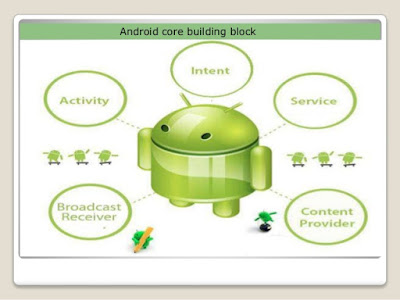
Comments
Post a Comment