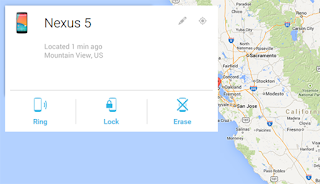Android O – Cool and New Features in the latest Google’s Update

Android update will always hikes up the expectation of every single Android user, This time it looks tremendous because of the huge expectation on the upcoming latest update from Android family. The latest update is named as Android O This new mobile operating system is set to be released in the month of May 2017, as the 11th annual conference going to take place in that time at Shoreline Amphitheatre in Mountain View, California. Design of Android O Android O is particularly designed providing high priority to batter life and to increase the interactive performance of the device. To do this they planned to reduce the number of background applications which runs behind the screen without any knowledge of the user which sucks more amount of battery power. Features you need to know in Android O Notifications Channels Many of the new features regard notifications, and in Android O we will see user-customisable notification channels whereby alerts are grouped by t