Find your lost Android device with Android Device Manager
If you have lost your phone don’t worry, it is often possible to get it back. With the free Android Device Manager tool you can locate your phone, seeing its position on a map so you can track it down.
Location: The location of your Android device will appear automatically on the map, along with the name of the place, when it was last used, and when it was last located. You can zoom in and out of the map to check out the location.
Ring: The location data is an approximation and may not help you figure out if it's hiding somewhere in your home. Instead of having someone call your phone to help you find it, you can choose to ring your device from Android Device Manager. This will cause your device to ring for 5 minutes at the highest volume, even if it's set on silent or vibrate.
Lock: Locking your device remotely can be useful if you want to lock your Android device so no one can access your data while you're trying to recover your lost device. To lock your device, click on the "Lock" option. Enter your new password twice, then click the Lock button. Once the command is sent to your device, it will lock it immediately, even if it's being used.
Erase Device: If you think you've lost your device for good and would like to force a factory reset to protect your personal data, choose "Erase Device." This will erase all your apps, photos, music, and settings from your device. If your device is offline when you send the "Erase Device" command, it will perform the reset the next time it comes online. Once your device has been wiped, you will no longer be able to access it from Android Device Manager. Also keep in mind that a remote factory reset may not wipe external SD memory cards.
If your phone is turned off
Your device needs a live data connection to be able to be tracked. However some commands, such as the Erase command, will be sent and executed the next time the device connects to the network. Obviously if the person in possession of the phone factory resets it there’s nothing you can do, although at least your data will not be compromised if this happens.
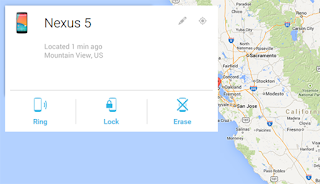

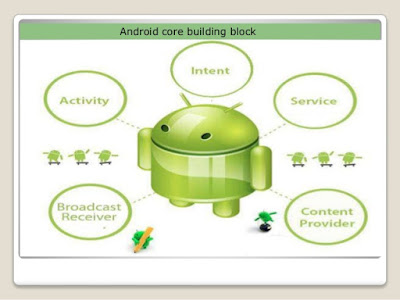
Comments
Post a Comment