Android Notification Example Using NotificationCompat
A notification is a message you can display to the user outside of your application’s normal UI(short message displayed on the status line).It typically announces the happening of an special event for which a trigger has been set.After opening the Notification panel the user may choose to click on a selection and execute an associated activity.
The aim of the notifications is to keep the user informed about events or alerts in a more persistent method, as the user can view them at any time
Notification Manager
Android allows to put notification into the titlebar of your application. The user able to expand the notification bar and by selecting the notification the user can trigger another activity.
Notification can take different forms:
1.A presisent icon that goes in the status bar and is accessible through the launcher
2.Turning on or flashlight LED’s on the device
3.Alerting the user by flashing the backlight,playing a sound.
Retrieve the class through getSystemService(String).


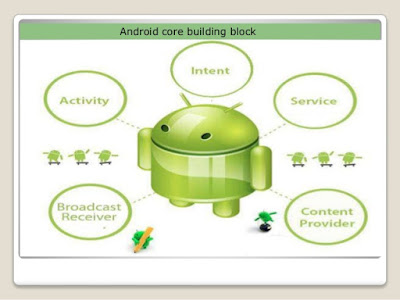
Comments
Post a Comment