The topic chosen was
Intent and Intent Filter are as follows,
What is an Intent?
An
Intent is a messaging object you can use to request an action from another app component.
There are
three fundamental use cases:
The example below assumes that you are on the Photo Gallery Activity, and want to view a specific photo (which would open in its own activity). This is how the Intent associated with the click photo event is fired:
The primary information contained in an
Intent is the following:
Component name - This optional field is an android
ComponentName object representing either Activity, Service or BroadcastReceiver class.You can set the component name with setComponent(), setClass(), setClassName(), or with the Intent constructor.
Action - This is mandatory part of the Intent object and is a string naming the action to be performed — or, in the case of broadcast intents, the action that took place and is being reported.
Data - Adds a data specification to an intent filter. The specification can be just a data type (the mimeType attribute), just a URI, or both a data type and a
URI.
Category - The category is an optional part of Intent object and it's a string containing additional information about the kind of component that should handle the intent.
Extras - Key-value pairs that carry additional information required to accomplish the requested action. Just as some actions use particular kinds of data URIs, some actions also use particular extras
Flags - These flags are optional part of Intent object and instruct the Android system how to launch an activity, and how to treat it after it's launched etc.
Types of Intents
- Explicit Intents
- Implicit Intents


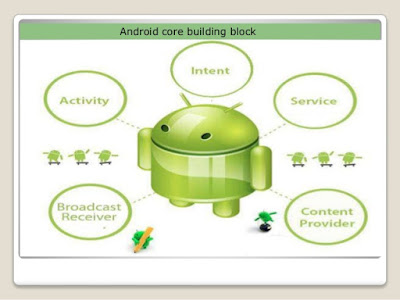
Comments
Post a Comment