Components of Android Architecture
Every new beginning is hard
In this article,we will be learning about Architecture of android operating system.
Without proper knowledge of android architecture you may face difficulty in learning android programming.
Android operating system comprise of different software components arranges in stack. It is in the form of a software application, operating system, run-time environment, middleware, native libraries and services.
 |
| Architecture of Android |
Different components of android operating system are
1. Linux Kernel
2. Native Libraries
3. Android Runtime
4. Application Framework
5. Applications
Lets discuss them one by one
1. Linux Kernel
- Linux is the heart of the Android software stack and It Positioned at the bottom of the Android software stack
- Linux kernel was originally developed for use in traditional computers in the form of desktops and servers.
- Android depends on Linux version 2.6 for basic services such as security system, memory management, process management, network stack and driver model.
- It provides a level of abstraction between the hardware devices and the upper layers of the Android software stack.
- It is also providing a network stack and device drivers for hardware such as the device display, Wi-Fi and audio
2. Native Libraries
- It provides the different libraries useful for well functioning of android operating system.
- The native libraries such as Media, WebKit, SQLite, OpenGL, FreeType, C Runtime library (libc)
- Media library - Responsible for playing and recording audio and video formats,
- FreeType - Render our fonts ,High quality and portable font engine.
- OpenGL - It is used to provide Java interface to the OpenGL/ES 3D graphics rendering API.(In android graphics platform,We can combine 3D and 2D graphics in the same application.)
- WebKit - Browser support (It Render well on small screens and on mobile devices)
- SQLite - It uses that as core of most of its data storage
- SSL - It is used to provide internet security
3.Android Runtime
- Android Runtime includes Core libraries and Dalvik Virtual Machine (DVM) which is responsible to run android application.
- Core libraries which enable Android application developers to write Android applications using standard Java programming language. The Core library contains all of the collection classes,utilities,IO and tools.
- The Dalvik Virtual Machine converts the bytecodes (Java class files) having .class extensions that generated by the Java compiler into the Dalvik—executable files that have .dex extensions and it is specially designed and optimized for Android.
4. Application Framework
- The Application Framework is a collection of services that collectively form the environment in which Android applications run and are managed, higher level services to the applications in the form of Java classes
The key services of the Android framework include
- Activity manager –Responsible for controlling all the aspects of the application lifecycle and activity stack
- Content Provider - Data sharing between two applications
- Telephony Manager - To manages all voice calls
- Location Manager - Access to the location services allowing an application to receive updates about location changes.
- Resource Manager – Access to non-code embedded resources such as strings, color settings and user interface layouts.
5.Application
- Applications include an email client, SMS program, calendar, maps, browser, contacts, and others. All applications are written in Java programming language.
- The user can write his/her application to be installed on this layer only.
To know more about concept in android, Click here
Check out : Advantages and disadvantages of android & iOS

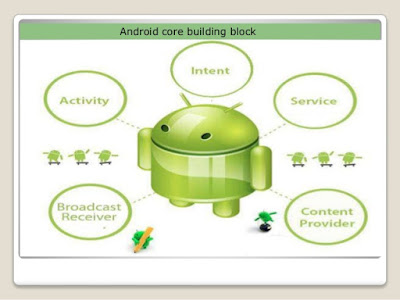
Given so much info in it, These type of articles keeps the users interest in the website, and keep on sharing more ... good luck.android training in chennai with placement | Android Training in chennai |Best Android Training in chennai
ReplyDeleteThanks for splitting your comprehension with us. It’s really useful to me & I hope it helps the people who in need of this vital information.... Android Training in Bangalore
ReplyDeleteThis comment has been removed by the author.
ReplyDeleteI have read your blog and I gathered some needful information from your blog. Keep update your blog. Waiting for your next update. Java Training in Chennai | Pega Training in Chennai
ReplyDeleteSolid breakdown of DevOps culture. For anyone interested in a career, PlacementPS.com is truly a great place to master DevOps with excellent mentoring and placement guidance.
ReplyDeleteBest Azure Devops training in chennai
Best AWS Course in Chennai
aws-devops-certification-training-in-chennai
azure-course-in-chennai
google-cloud-training-in-chennaii